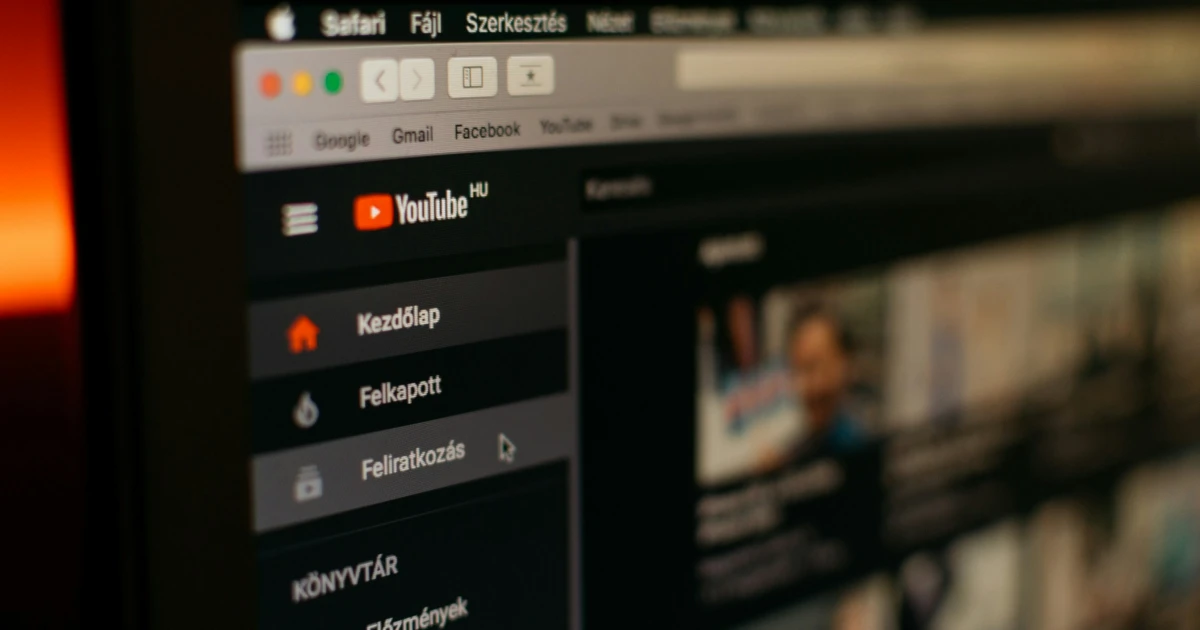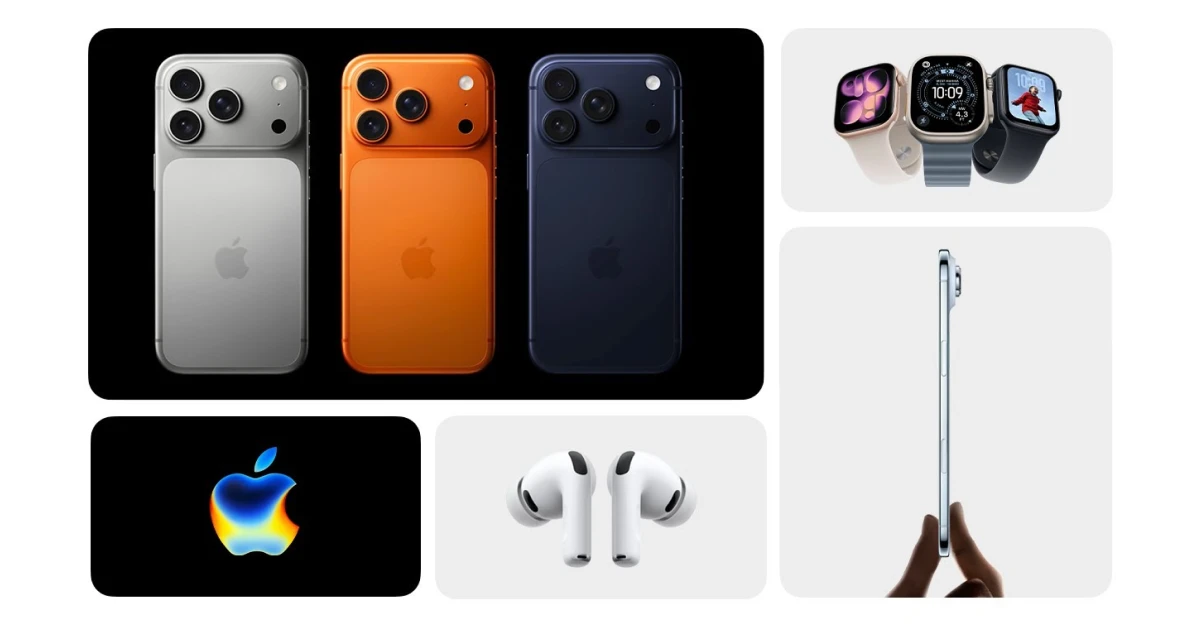As the competition only grows and becomes tighter, projects become more complex, schedules become busier, and workloads grow. Here is where project management tools come into the picture. They can ensure easier planning, project time tracking, and an overall smooth workflow.
So, project managers need the best project management tool the market has to offer. As a project manager, your main responsibility is to ensure the timely achievement of your team’s objectives. For this, you initiate, plan, manage budgets, and balance your team’s workload.
But how do you choose a project management tool that suits your needs? There are so many, it can be overwhelming. To make this decision easier for them, we have made up a list of the top 10 project management tools that can keep up with 2024’s challenges.
1. Smartsheet
With an extraordinary variety of features, Smartsheet enables you to track your plans and schedules. To do this it provides an abundant set of workflows, reports, and dashboards. Smartsheet is a perfect tool for both smaller and larger businesses as it adapts to your specific needs. It’s a trusted platform by impressive companies such as Lego, P&G, and Uber.
In terms of pricing, you can opt for monthly or yearly payments which save you payments overall. It offers four plans out of which one is free. The cheapest plan in Pro – $7/month/user. But for businesses, the other two plans seem more suitable. The business plan is $25/month/user and for the enterprise plan, you will receive custom pricing depending on your needs.
Smartsheet’s Key Features:
- Automation
- Enterprise plan manager
- Data retention controls
- Work insights
Subscribe to our newsletter
2. monday.com
monday.com is a no-code platform from which you can run all your work. It is highly flexible, so you can customize it with the drag-and-drop feature to fit your needs. Repetitive work is eliminated through automation and AI so you can save a significant amount of time. Some of monday.com’s most notable clients include Canva, CocaCola, and Lionsgate.
If you want to give monday.com a try before committing long-term, they offer a free plan. The cheapest plan costs $9.80/month/user and for enterprise needs, you need to contact their sales team.
monday.com’s Key Features:
- Docs
- Integrations
- Automation
- Dashboards
3. Asana
Asana’s project management software is built for teams, be they small or large. When used by enterprises, Asana can onboard more than 200,000 users in a single deployment. With Asana you can automate workflows and track your projects from start to finish. This way your team can be on the same page throughout the process of project completion. Amazon, Genentech, and T-Mobile are Asana users.
With a free option available, individuals and small teams can benefit from what Asana has to offer. The priced plans start from $11/month/user billed annually. For businesses and enterprises, Asana has two plans that require contacting the sales.
Asana’s Key Features:
- Workflows and automation
- Goals and reporting
- Resource management
- Admin and security
4. ClickUp
Another great no-code platform that suits any type of business is ClickUp. It offers an AI-powered assistant that can help you get your work done faster. With ClickUp every team member is up-to-date through the real-time editing feature. Companies that already use ClickUp include Netflix, Spotify, and Logitech.
Individuals can take advantage of the free plan ClickUp has to offer. Prices start from $7/month/user and enterprises with large teams have to ask for a price offer.
ClickUp’s Key Features:
- Task management
- Team collaboration
- Real-time reporting
- Templates
5. Notion
Notion was created as a result of the desire to build a platform that encompasses all – an all-in-one workplace. With Notion, you can sort and visualize your team’s objectives and build pages and to-do lists. Notion is already available in seven languages, but it plans to add more to the list. Some companies that benefit from Notion’s services include Nike, Pixar, and Toyota.
Just like the other project management tools presented until now, Notion has a free version. The priced plans start from $8/month/user when billed annually. Contacting the sales team is necessary for enterprise use.
Notion’s Key Features:
- Team workflow automation
- Database views
- Templates
- Integrations
6. Airtable
Without requiring writing any code, Airtable can help you manage marketing campaigns through visual tracking. From planning to production, this tool makes information highly accessible for all your team members. This way everyone is in sync and the projects always meet their deadlines. Levi’s, Medium, and Shopify use Airtable.
In terms of pricing, Airtable can be used for free by individuals or very small teams. Prices start from $20/month/user and the plan for enterprise scale requires contacting the platform.
Airtable’s Key Features:
- Views
- Automation
- Administration and controls
- Sync
7. Trello
Simple, flexible, and powerful – this is how Trello describes itself. Making boards, lists, and cards has never been easier. You don’t even need to start from scratch – Trello has a playbook you can customize to your liking. Companies that use Trello include Visa, Zoom, and Coinbase.
Trello has a free plan, and the prices start as little as $5/month/user if billed yearly. For up to 50 users, the enterprise plan costs $17.50/month/user.
Trello’s Key Features:
- Views
- Automation
- Power-ups
- Templates
8. Wrike
Wrike has top-notch software for project management. You can use it to improve collaboration, keep control over your projects, and keep track of your priorities. It is extremely user-friendly and offers a wide range of templates. Some Wrike clients are Pfizer, Lyft, and Sega.
For teams that are just getting started, Wrike offers a free version. For more features, prices start at $9.80/month for each user. For larger teams that require more advanced tools and features, prices are delivered by the platform after completing a form.
Wrike’s Key Features:
- Project resource planning
- Dashboards
- Cross-tagging
- Gantt charts
9. Quickbase
Irrespective of your project’s level of complexity, Quickbase allows you to see and control your projects. You can manage resources and tasks, as well as track budgets and generate personalized reports. Quickbase’s project management features are used by companies such as Amazon, Valvoline, and CanadianSolar.
Quickbase offers a 30-day free trial to try their platform before moving to a priced plan. The pricing starts at $35/month for each user. The enterprise plan is fully customizable and requires contacting the platform.
Quickbase’s Key Features:
- Automation
- Integrations
- Real-time project performance visibility
- Application building
Zoho Projects
Zoho Projects allows you to track every minute of your work with their time tracking feature. Working remotely is no longer an issue because Zoho makes sure every member of your team is kept up to date. Another advantage of Zoho projects is app integration, you can use your favorite apps through seamless integration. The Home Depot, Caterpillar, and Airbus are some of Zoho Project’s clients.
If you have a very small team, Zoho Projects provides a free plan for teams consisting of up to three members. The other two plans available offer a 10-day free trial before starting to bill you. The prices start at $4.40/month/user for the premium plan and the enterprise plan costs $9.80/month/user.
Zoho Projects’ Key Features:
- Task automation
- Time tracking
- Project administration
- Gantt charts
With evolving times, project management faces new challenges and the responsibilities grow. To keep up with the competition, businesses need all the help they can get from technology. Because of this project management tools are essential to streamline and support management processes.
1. Smartsheet
With an extraordinary variety of features, Smartsheet enables you to track your plans and schedules. To do this it provides an abundant set of workflows, reports, and dashboards. Smartsheet is a perfect tool for both smaller and larger businesses as it adapts to your specific needs. It’s a trusted platform by impressive companies such as Lego, P&G, and Uber.
In terms of pricing, you can opt for monthly or yearly payments which save you payments overall. It offers four plans out of which one is free. The cheapest plan in Pro – $7/month/user. But for businesses, the other two plans seem more suitable. The business plan is $25/month/user and for the enterprise plan, you will receive custom pricing depending on your needs.
Smartsheet’s Key Features:
- Automation
- Enterprise plan manager
- Data retention controls
- Work insights
Subscribe to our newsletter
2. monday.com
monday.com is a no-code platform from which you can run all your work. It is highly flexible, so you can customize it with the drag-and-drop feature to fit your needs. Repetitive work is eliminated through automation and AI so you can save a significant amount of time. Some of monday.com’s most notable clients include Canva, CocaCola, and Lionsgate.
If you want to give monday.com a try before committing long-term, they offer a free plan. The cheapest plan costs $9.80/month/user and for enterprise needs, you need to contact their sales team.
monday.com’s Key Features:
- Docs
- Integrations
- Automation
- Dashboards
3. Asana
Asana’s project management software is built for teams, be they small or large. When used by enterprises, Asana can onboard more than 200,000 users in a single deployment. With Asana you can automate workflows and track your projects from start to finish. This way your team can be on the same page throughout the process of project completion. Amazon, Genentech, and T-Mobile are Asana users.
With a free option available, individuals and small teams can benefit from what Asana has to offer. The priced plans start from $11/month/user billed annually. For businesses and enterprises, Asana has two plans that require contacting the sales.
Asana’s Key Features:
- Workflows and automation
- Goals and reporting
- Resource management
- Admin and security
4. ClickUp
Another great no-code platform that suits any type of business is ClickUp. It offers an AI-powered assistant that can help you get your work done faster. With ClickUp every team member is up-to-date through the real-time editing feature. Companies that already use ClickUp include Netflix, Spotify, and Logitech.
Individuals can take advantage of the free plan ClickUp has to offer. Prices start from $7/month/user and enterprises with large teams have to ask for a price offer.
ClickUp’s Key Features:
- Task management
- Team collaboration
- Real-time reporting
- Templates
5. Notion
Notion was created as a result of the desire to build a platform that encompasses all – an all-in-one workplace. With Notion, you can sort and visualize your team’s objectives and build pages and to-do lists. Notion is already available in seven languages, but it plans to add more to the list. Some companies that benefit from Notion’s services include Nike, Pixar, and Toyota.
Just like the other project management tools presented until now, Notion has a free version. The priced plans start from $8/month/user when billed annually. Contacting the sales team is necessary for enterprise use.
Notion’s Key Features:
- Team workflow automation
- Database views
- Templates
- Integrations
6. Airtable
Without requiring writing any code, Airtable can help you manage marketing campaigns through visual tracking. From planning to production, this tool makes information highly accessible for all your team members. This way everyone is in sync and the projects always meet their deadlines. Levi’s, Medium, and Shopify use Airtable.
In terms of pricing, Airtable can be used for free by individuals or very small teams. Prices start from $20/month/user and the plan for enterprise scale requires contacting the platform.
Airtable’s Key Features:
- Views
- Automation
- Administration and controls
- Sync
7. Trello
Simple, flexible, and powerful – this is how Trello describes itself. Making boards, lists, and cards has never been easier. You don’t even need to start from scratch – Trello has a playbook you can customize to your liking. Companies that use Trello include Visa, Zoom, and Coinbase.
Trello has a free plan, and the prices start as little as $5/month/user if billed yearly. For up to 50 users, the enterprise plan costs $17.50/month/user.
Trello’s Key Features:
- Views
- Automation
- Power-ups
- Templates
8. Wrike
Wrike has top-notch software for project management. You can use it to improve collaboration, keep control over your projects, and keep track of your priorities. It is extremely user-friendly and offers a wide range of templates. Some Wrike clients are Pfizer, Lyft, and Sega.
For teams that are just getting started, Wrike offers a free version. For more features, prices start at $9.80/month for each user. For larger teams that require more advanced tools and features, prices are delivered by the platform after completing a form.
Wrike’s Key Features:
- Project resource planning
- Dashboards
- Cross-tagging
- Gantt charts
9. Quickbase
Irrespective of your project’s level of complexity, Quickbase allows you to see and control your projects. You can manage resources and tasks, as well as track budgets and generate personalized reports. Quickbase’s project management features are used by companies such as Amazon, Valvoline, and CanadianSolar.
Quickbase offers a 30-day free trial to try their platform before moving to a priced plan. The pricing starts at $35/month for each user. The enterprise plan is fully customizable and requires contacting the platform.
Quickbase’s Key Features:
- Automation
- Integrations
- Real-time project performance visibility
- Application building
Zoho Projects
Zoho Projects allows you to track every minute of your work with their time tracking feature. Working remotely is no longer an issue because Zoho makes sure every member of your team is kept up to date. Another advantage of Zoho projects is app integration, you can use your favorite apps through seamless integration. The Home Depot, Caterpillar, and Airbus are some of Zoho Project’s clients.
If you have a very small team, Zoho Projects provides a free plan for teams consisting of up to three members. The other two plans available offer a 10-day free trial before starting to bill you. The prices start at $4.40/month/user for the premium plan and the enterprise plan costs $9.80/month/user.
Zoho Projects’ Key Features:
- Task automation
- Time tracking
- Project administration
- Gantt charts
With evolving times, project management faces new challenges and the responsibilities grow. To keep up with the competition, businesses need all the help they can get from technology. Because of this project management tools are essential to streamline and support management processes.





.webp)
.webp)
.webp)