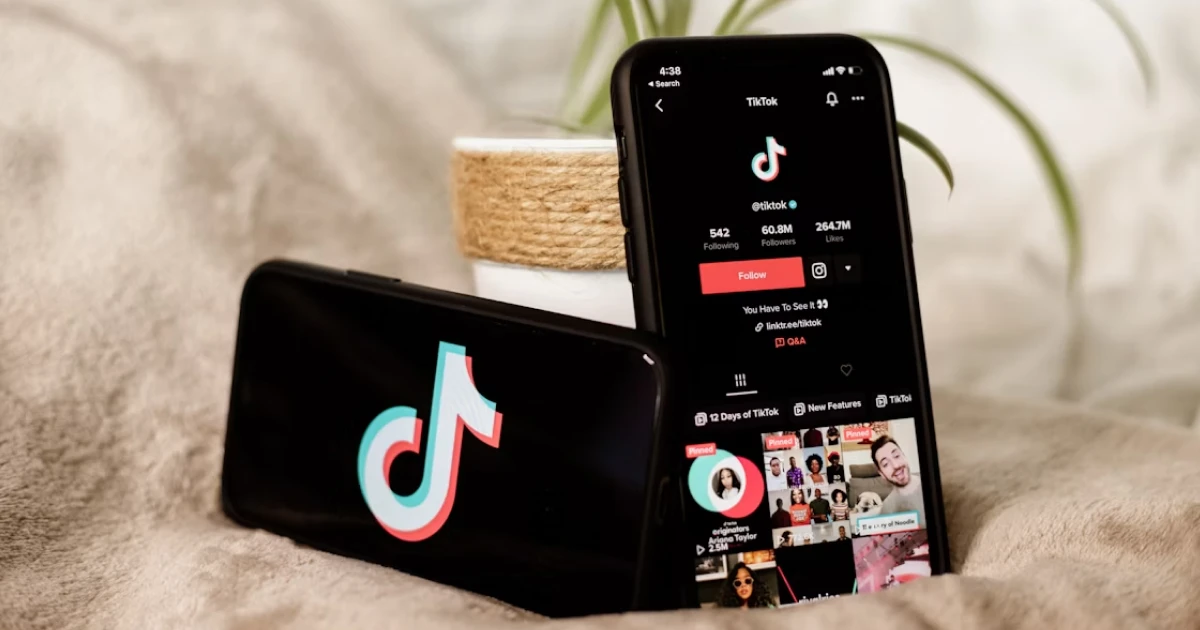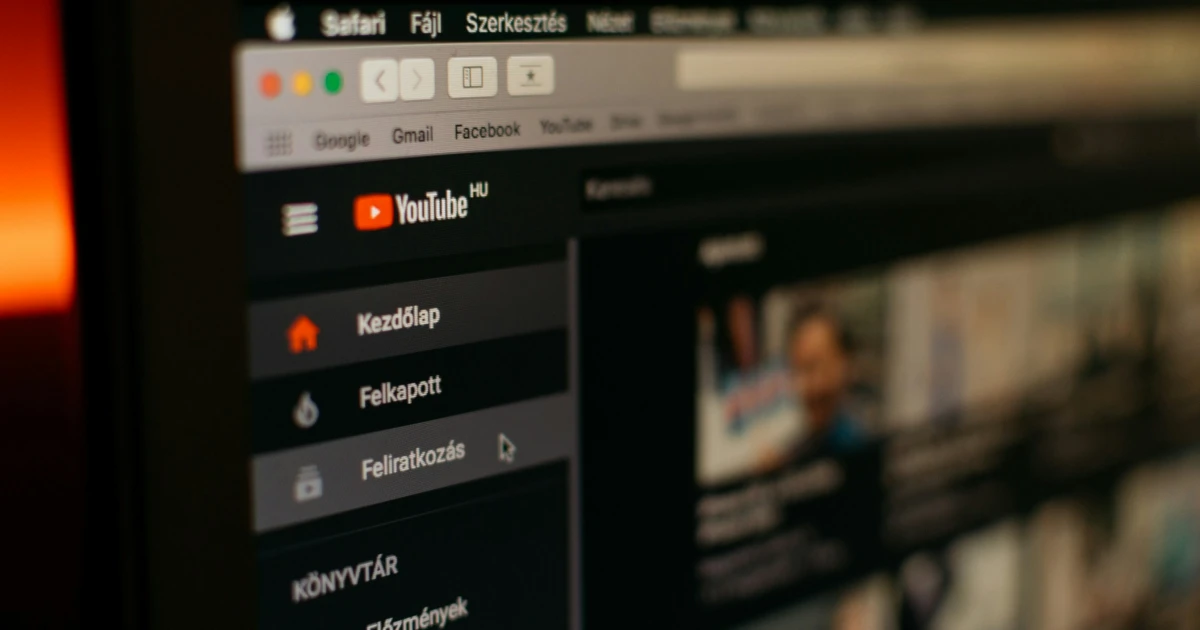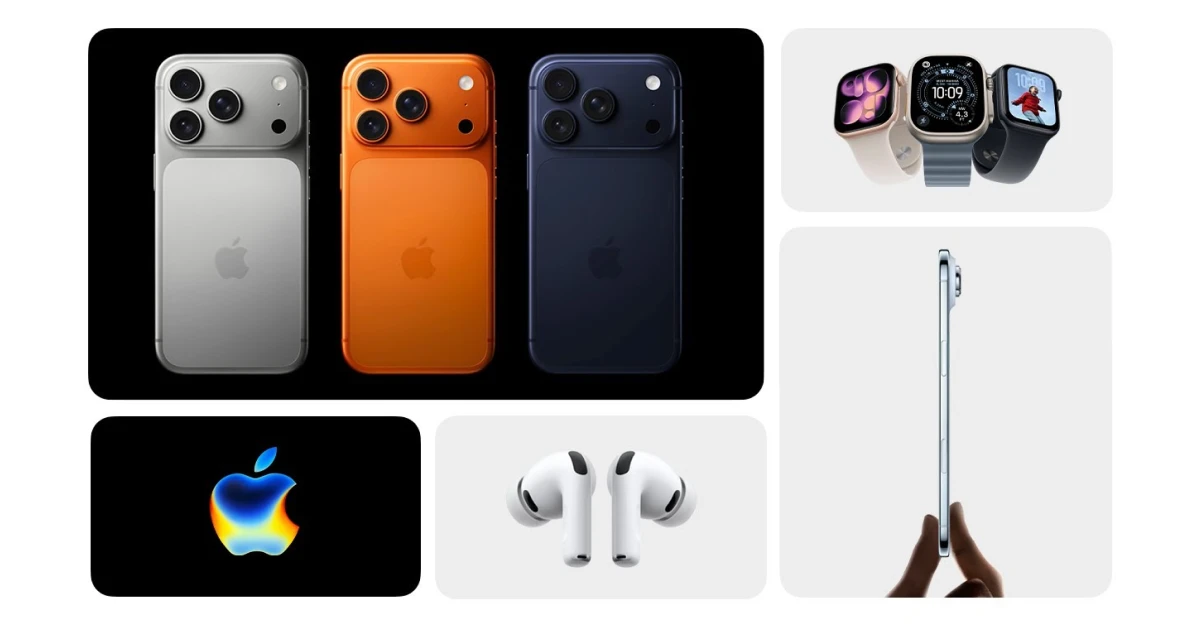There are free video editing software that holds your hand through the process of editing, and there are more powerful editing tools that offer you the opportunity to grow. All the editing software we’ll mention allows you to cut together videos and export a finished product at 1080p, with no watermark.
If you don’t know how to pick the best free video editing software for your job, we’ll help you with the following criteria:
- Editing features- you need to pick an editing software that can easily organize clips on a timeline. There are a few editing tools that take care of this for you with automatic editing options, and others leave you to your own devices with tools for splitting clips and adding markers. Also, you can look at some advanced editing features like chroma keying (green screen), multi-camera editing, video stabilization, and effects.
- Limitations for free users- there aren’t many completely free video editing software, and many editing tools are free versions of premium apps. We find the free versions that can export at 1080p or better with no watermark and without any limits on the number of exports performed.
- Productivity- You need to find the best free video editing software that has good options for exporting video. You should look at the playback, to be smooth, and video preview windows should preferably include toggles for quality settings to adapt less powerful hardware. The free video editing software should feel as close to a desktop app as possible and handle the editing workflow as a result.
- Learning and support- for simpler tools, an intuitive design and in-app guidance might be all you need, because generous support documentation, tutorials, and an active community of users can be great.
- Extras- some video editors are suites that can handle effects, audio mastering, and subtitling. Also, others can bring integration with stock footage services and cloud storage providers.
So, following these criteria, we’ll provide you with 10 free video editing software that you can use when you are at the beginning or if you have a limited budget.
- DaVinci Resolve
If we speak about the best free video editing software overall, the Blackmagic DaVinci Resolve can’t be beat, even if you have Windows 11, Mac, or Linux. DaVinci Resolve offers a vast number of features waiting to be discovered. We speak about powerful node-based special effects systems, extensive color correction features, and audio tools. DaVinci Resolve is perfect for professionals and anyone who enjoys editing. The platform gets regular updates, and even if the interface can be complex at first, you can count on community support. Also, the software includes VFX software and Fusion. The most notable limitation of the free edition of DaVinci Resolve is the absence of a 10-bit video export. This deficiency can be limiting if you are working with a high dynamic range (HDR). DaVinci Resolve offers `Cut` and `Edit` interfaces for rapidly cutting together clips or building complex edits, moreover dedicated zones for applying effects, mastering audio, and exporting the creations you made. Also, the editor offers multi-camera support, the best solution for syncing video and audio to rapidly switch between perspectives.
- Lightworks
Lightworks is a free non-linear editing system for editing and mastering digital video. We can say that Lightworks is one of the best free video editing software and it comes with many positive reviews. If you visit their website, you’ll see many professional feature films that have been cut with Lightworks. The free version of Lightworks offers the same interface as the premium one but has a more limited selection of tools. The most pro features from Lightworks are for professional editors, and if you’re at the beginning, a lover, or just starting, the free version is perfect to learn. The editing system is intuitive, and the help windows help you through the first steps effectively. There is a disadvantage to the free version, there is an inability to export your finished product up to 720p.
- Adobe Premiere Rush
Adobe Premiere Rush is the perfect editing software to edit videos in record time. You select the clips or images in what order you want to appear, click `Create`, and Adobe will edit the footage together for you. You can make modifications to the single video track and add music or sound effects to the three additional audio tracks before you export. If you use the free version, you’re sacrificing more premium features. If you don’t need chroma keying or if you’re not too worried about having more control over the production, Premiere Rush is for you. The software is divided between `Edit` and `Share` interfaces, and you don’t even need to log in with an Adobe account to edit or export videos. If you want to use the software for your YouTube channel, you can upload directly up to 1080p resolution. If you want to upload at 4K or access the Adobe Auto Reframe tool for converting video to vertical video aspect ratios, you’ll need to upgrade to the $9.99 monthly fee. If you are a pro and want more features than the free version, you can start with Adobe Premiere Rush and after that update to the $9.99 version.
- Clipchamp
Clipchamp is a web video editor that works in Google Chrome, Microsoft Edge, or any other browser from Windows 11. There are some essential limitations in editing video using a web browser like Clipchamp. The success of editing video software depends on the speed and authenticity of your internet connection, and the computer's ability to handle a justly demanding web app. Clipchamp has many free options if you are looking for the best free video editing software. Clipchamp is a multi-track video editor, so it’s easy to drag different clips onto the timeline and layer them on top of one another. You can make easy modifications to your clips, change the playback speed, and add filters and effects using a simple interface that appears on the right side of the editor. You can use templates or an AI auto-editor to begin your edits, and also you can create content in vertical or square formats. If you have a YouTube channel you can export directly your edits on YouTube up to 1080p. Also, with the free option, you’ll get access to a selection of free assets, such as video transitions, background images, motion graphics, audio, and an auto-captioning tool for adding subtitles to your creations.
- Canva Video
With Canva Video you can create professional videos without any video editing experience. Canva Video is perfect for marketing teams, small businesses, and online influencers looking to cut clips in seconds. If you expect Hollywood-level editing tools, features, and effects, Canva Video isn’t like DaVinci Resolve or Lightworks. With Canva Video you can only export movies to MP4 and GIF for a start. Canva Video is perfect for beginners because it helps them create professional-looking short videos and social media assets that can be shared more easily. The interface is a remarkable likeness to the company’s popular online graphic design tool, which depends on dragging, dropping, and resizing pre-built, personable elements onto the canvas. If you are looking for software like Premiere Pro or Final Cut, this online tool won’t be enough for experienced editors or those in need. The Canva Video is far from delivering results like a pro software, even with a Pro or Enterprise subscription. But, if you need to create visual media and animations for social networks, Canva Video is the perfect choice.
- OpenShot
OpenShot is a free, open-source video editor for Linux, Mac, and Windows. The interface of this software is quite original, and very flexible and customizable too. Also, it provides many effects, some of which are useful in any workflow. If you need to use animation, they are very flexible and many parameters are keyframes. You can add emojis to your videos, making them one of the best free video editing software for Instagram and other visual social media platforms. Even if it sounds better so far, OpenShot has also some problems. One of the biggest problems is with the transitions. You can find them pretty complex, and also they don’t work right. If you have a Mac, you can meet some problems with editing the videos. Openshot has problems requiring Apple users to use the latest Daily Build. However, the software can handle most video formats, and the new upgrades make editing rapidly and more enjoyable than before.
- iMovie
Until now, we have presented software for Windows or both Windows and Apple. Now, we give you a tool for Apple lovers only. iMovie is a beginner-friendly video editor that has everything an editor needs. It’s easy to use if you’re a pro or a beginner. The integration with the Apple ecosystem makes importing iPhone videos a piece of cake, and you can even start your edit on the iOS or iPadOS version of iMovie and pick it up on the macOS version later. You drag and drop clips from your media library into the multi-track editor, slicing and trimming. The performance here is immediate on modern Apple computers and is as good as the Apple professional editing solution Final Cut Pro. If you are interested in the advanced features, you need to know that iMovie includes chroma-keying, video stabilization, noise reduction, and filters to directly transform the look of your footage. Also, the iMovie software includes some of the best-looking transitions, title cards, and motion graphics in the business. iMovie is the perfect choice and includes a `YouTube and Facebook export profile. The limitation is being stuck in 16:9 widescreen format, with no support for vertical or square aspect ratio.
- Kdenlive
There are a few open-source and Linux-friendly video editors to choose from, but Kdenlive represents the complete package. Even if the editing interface is uncomplicated, it includes all the features you’d expect from a competent editor. There’s a razor tool, markers, audio levels for monitoring, and drafted panels that offer fast access to media and effects. Also, there are versions for Windows and Mac that performed well for the most part. Exports cand be difficult if the software doesn’t support the GPU, but developers are working to expand support with more profiles. Also, the software includes controls for video exports, and there’s no labeled option for YouTube, once you’ve dialed in your preferences you have the option to save your profiles for the future. One of the most prominent aspects of Kdenlive is the logical way how everything feels compared to other software alternatives like Shortcut and OpenShot.
- ACDSee Luxea Video Editor
Luxea Video Editor is one of the most accessible video editing software on the market. If you are a professional videographer or editor, this software can’t fully satisfy you. But, it’s perfect for beginners and intermediates who are looking to create perfect and professional videos and social media content fast. Luxea has many advanced features, from stock design assets to VFX tools and color grading. These tools are easy to use in your footage, even if you’ve never tried it before. Even if it’s not software that delivers Holywood-grade tools, the inclusion and operation are very striking for a free video editor. The only disadvantage of this software is that Luxea adds an intro and outro to all exported videos.
- HitFilm
HitFilm is a user-friendly choice if you are starting your editing career. It is the perfect choice for a Mac or Windows user and like Resolve, has built-in VFX software. The software includes a subscription level, which includes higher-end tools, and access to an extensive media library. But, these subscription buttons can be ignored, and you can use the free version of your software. HitFilm prepared many tutorials to help you edit. The only disadvantage is the lack of new features released. If you don’t move to the subscription version, many of these updates won’t show on the free version. But, you can still create simple and impressive videos for free. The software needs a computer with a bit of oomph, and also a recent operating system to work perfectly.
When you choose the video editing software it depends on the kind of editing you’d like to do. You need to know what formats and resolutions the software supports, or if you can export to the apps you want to share your finished footage. You need to think if you need a green screen or picture in picture or any other features like these.
The software you choose depends also on the industry you work. If you’re working in an ad agency, you can use Adobe Premiere Pro and associated with apps like Adobe’s After Effects. Even if the free versions aren’t as involved as the paid ones, many of them are still full of features that are worth trying.




.webp)