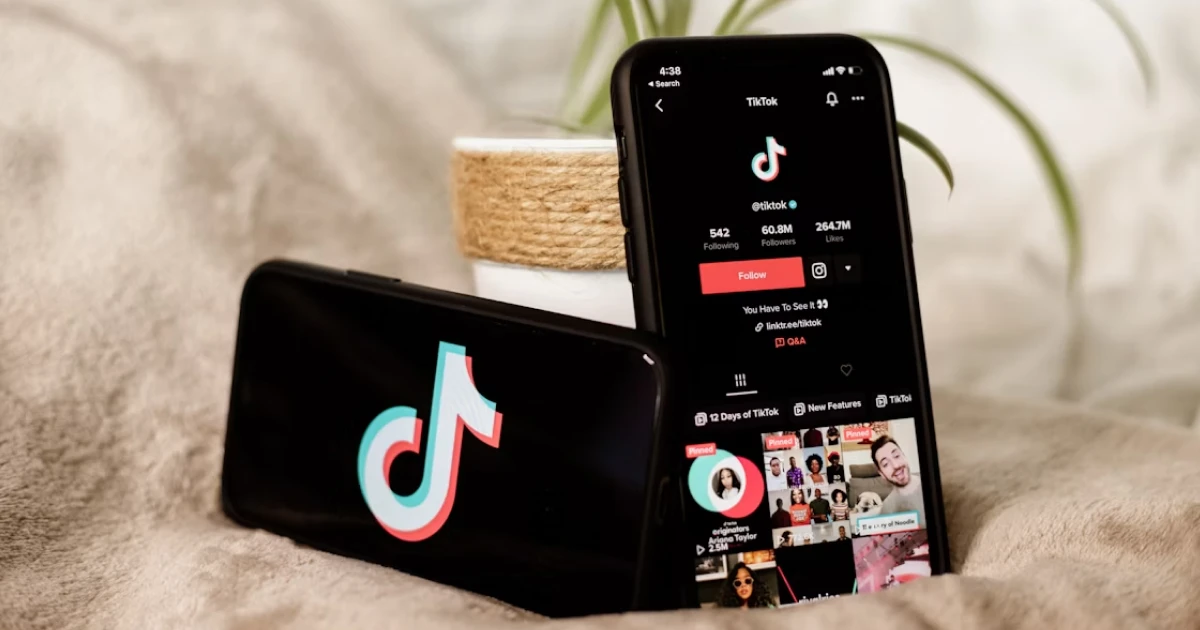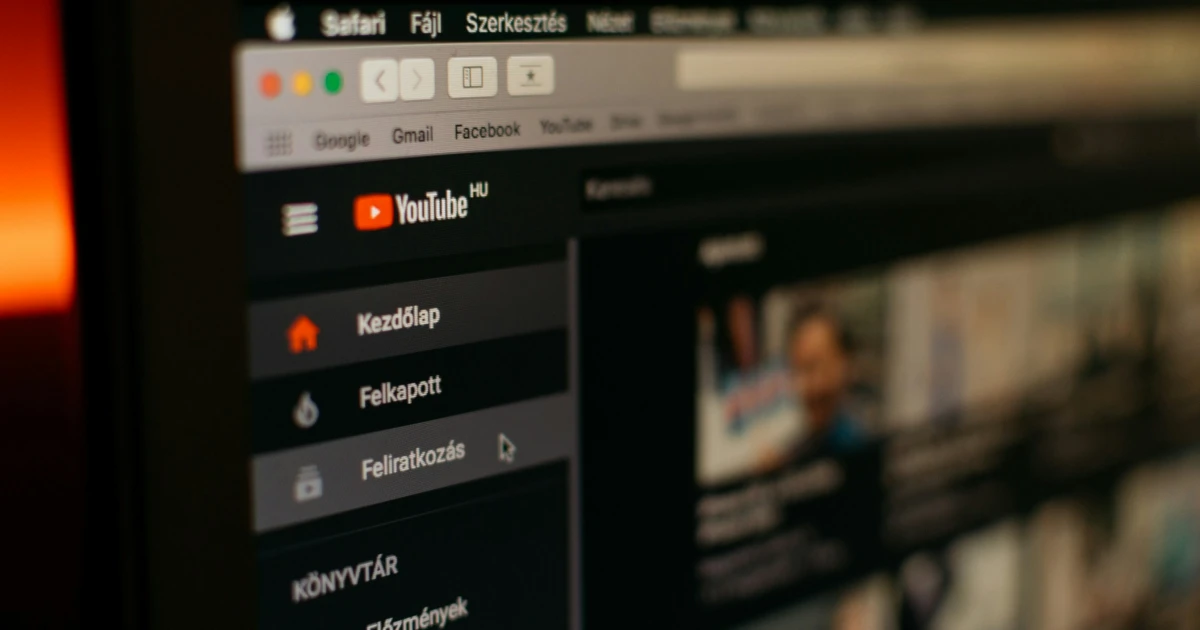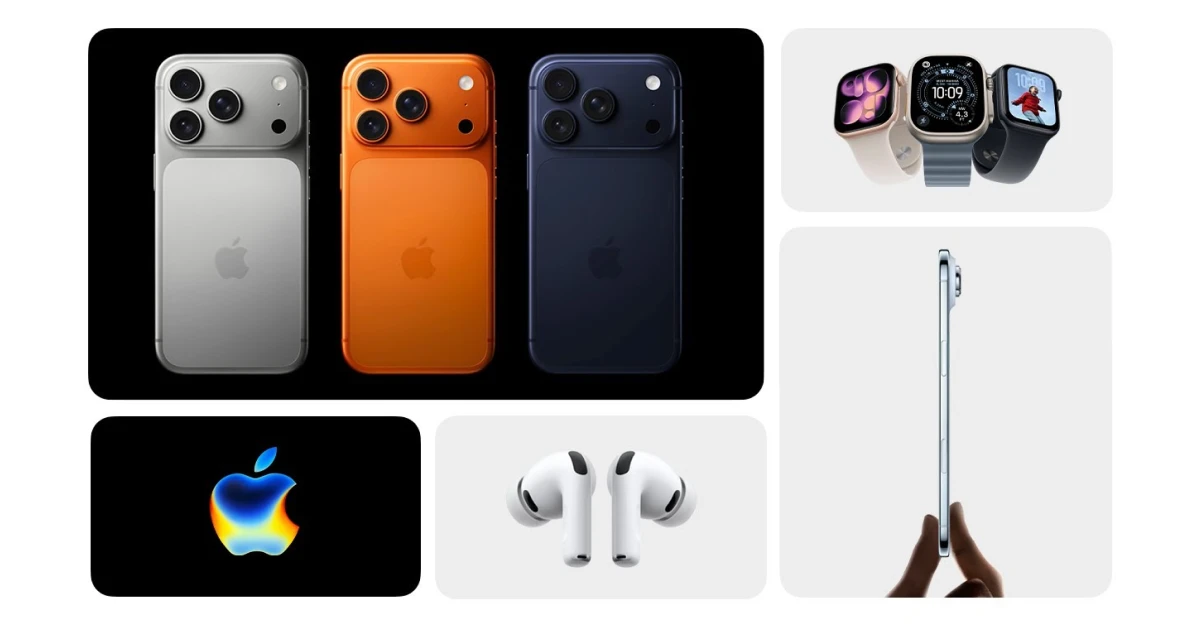At Config 2024, features like new toolbars, rounded corners for your elements, and even 200 new icons that can be easily integrated into your design were announced. Even more so, with the latest update, we will have to keep our focus on our work instead of the canvas. This update will be helpful for both advanced users and new users.
This software redesign is one of the most significant changes in Figma’s interface, and it is the third extensive redesign that came after the end of the beta launch. Yet, the new feature focusing on Generative AI became helpful for all users. With the integration of AI, you can quickly get started on your design and ask your AI partner to help give you ideas and generate designs that you can make your own.
Yuhki Yamashita made a demonstration for The Verge, where he showcased that Figma can now create an entire design with the integration of AI. The AI creation looked like a mobile app mock-up. Even more so in the presentation made for The Verge, Figma AI enhanced and spiced up the design and generated an image of a cookie for a recipe app design.
Throughout the available AI features, Figma will introduce visual search. This feature will allow users to reuse designs that have already been created. Select a part from your canvas and input an image to reuse the design. Figma AI will also allow users to search items faster and understand their semantic meaning.
Removing the background from your images will no longer require using a plugin, as Figma AI will do for you. You can also create the prototypes you need without lifting a finger. Figma AI will now create prototypes by turning static mockups into interactive prototypes. With the AI-generated prototypes, you and your users can see the different layers and flow of the design.
So, if you are interested in learning about Figma’s Config event, we will return with more exciting updates.