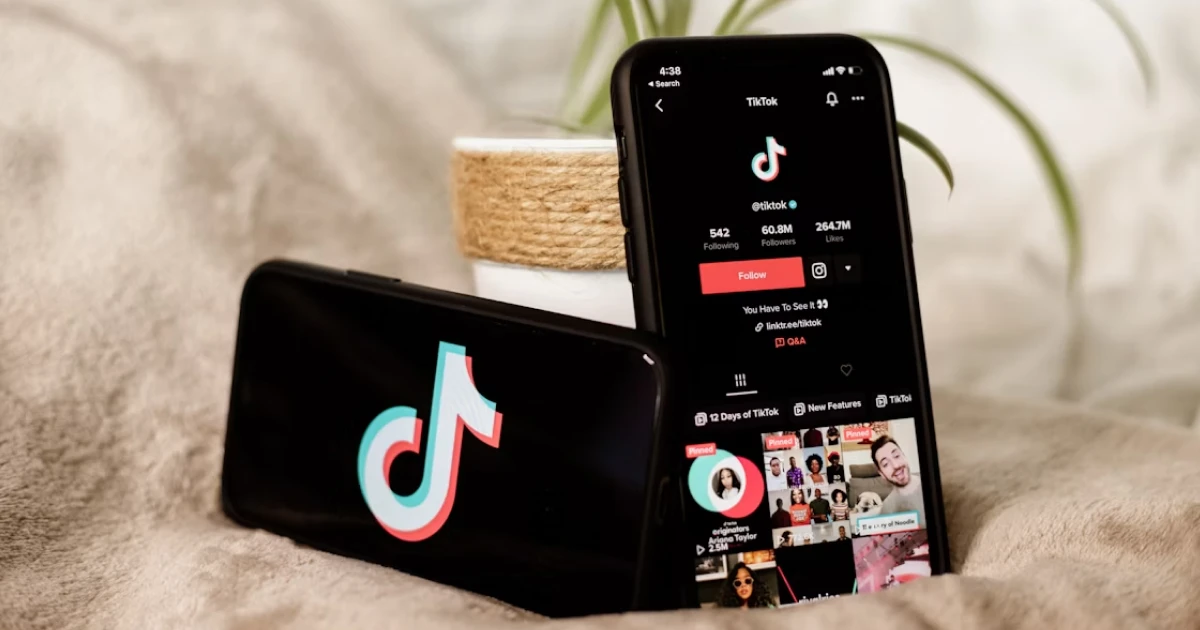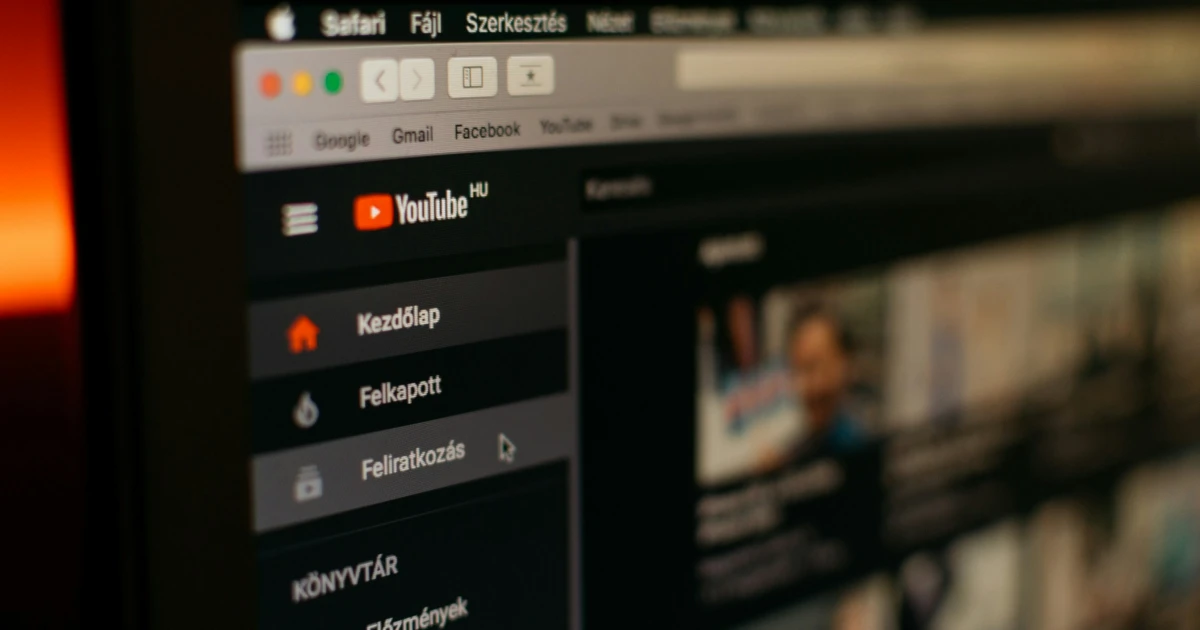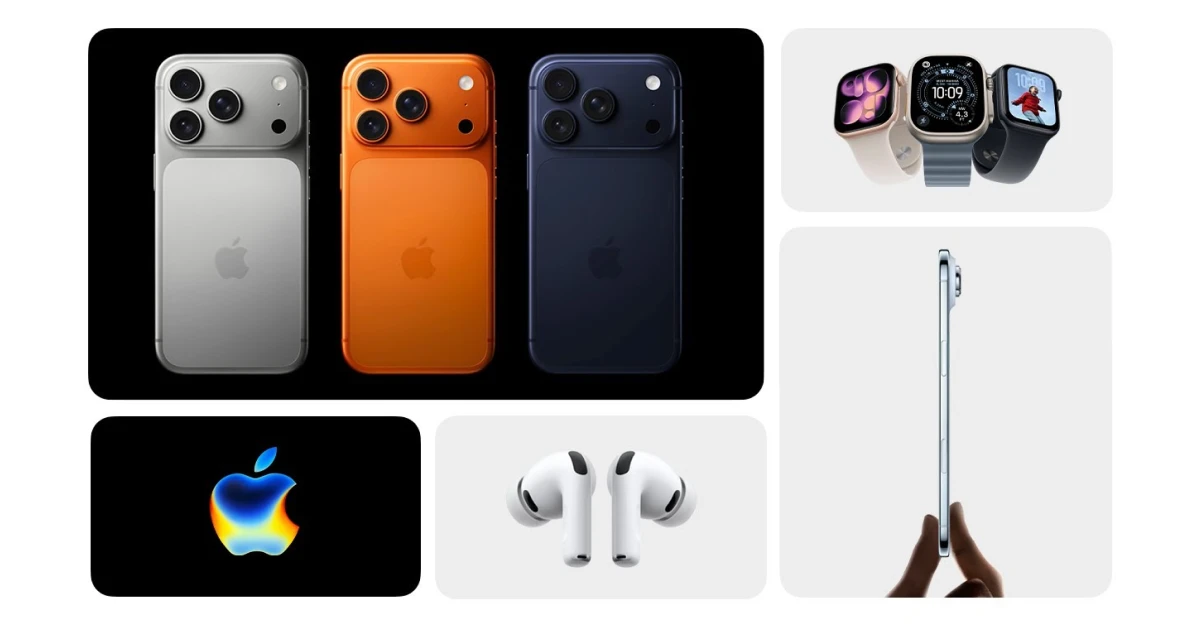Snapchat is now releasing a new feature for iOS users called “Footsteps”. The Snapchat company announced on Monday that this feature, previously available only for Snapchat+ subscribers, will now be free to use and see where you traveled. This seems like it's one of the 2024 trends when it comes to Gen Z and media.
Don’t worry about the previous trips because the first time you will use this new feature, the first steps will be from the Snaps Memory, and your past trips will still count in the “Footsteps”. After this, Snapchat will use the track system to store your trips using location data.
This feature is available only if users don’t have the Snap Ghost Mode on, which represents a setting that allows you to hide your current location from your friends.
The new tech “Footsteps” feature can be a competitor for Instagram and TikTok, because by adding this element, Snapchat can reinforce their key difference from other social media platforms because they don’t offer such a feature. However, it is probably no longer the only feature of its kind because Instagram announced this year that they are developing a “Friends Map” feature.
“Footsteps” can show its users how many countries they have traveled to, allowing them to see how much of an area they have explored. For example, Snapchat will be able to show you that you managed to explore only a part of the city where you live, or if you recently traveled to a foreign city, this feature will tell you how much of that city you have seen in percentage.
These percentages will be based only on those snapshots that were made in some places, but it is important to mention that these percentage numbers are more accurate if you are using the Snapchat app and save snaps more frequently.
All users need to know that Footsteps are only available to them and that the feature can be turned off in the settings. Also, you can clear the Footsteps data by scrolling down “Settings” to the “Account Actions” sections and tap “Map” to find the “clear Footsteps” feature.
Snapchat is presenting this feature as a new way to track your trips for users who don’t have ghost mode. It is also a fun way to share your adventures with your best friends through a custom sticker that can display your journeys.
If you are an Android user, you should know that Snapchat plans to release a version for Android and to make this new tech “Footsteps” feature available for everyone.
Credits: Apple
The new iOS 18 software update has been released together with the new iPhone 16 and was able to bring important changes to the iOS 18 control center . Apple iOS 18 provides more ways to access the most used functions and new iPhone features with just a simple swipe down on the Home Screen. In the previous version of iOS 17, the control center was just able to access basic features such as Wi-Fi, Bluetooth, or Flashlight, and now it allows third-party app developers to create custom controls for every app.
Let’s discuss a selection of apps that users can introduce in their Control Center.
Bulletin The Bulletin app represents a news reader app powered by artificial intelligence, which is able to summarize articles. The iOS 18 control center has a total of nine widgets that include some new options, such as going straight to the “For You” tab without having to open the app first. In Addition to this, it has some control center widgets that allow every user to go to different categories like “Business”, “Entertainment”, “Fashion”, “Sports” or “Technology”. And also has a “Smart Summary” widget that uses artificial intelligence power to make a recap of the top articles of the day.
Carrot Weather Carrot Weather is an app that provides sarcastic weather predictions, and it is present in the Apple iOS 18 control center with two widgets. With these new iPhone widgets, this app allows its users to add a shortcut for a quick opening of the Weather predictions and also have quick access to the Map tab.
Cheatsheet Notes Cheatsheet represents a widget app that allows users to write down some of the most important reminders, such as lock combinations or a hotel room number, because they can be very accessible from your iPhone home screen. This widget app is now able to be part of the Control Center because users can swipe down to have access to their previous notes. It also has a second button that can open a new “Cheat” note.
LookUp LookUp is a dictionary app that aims to teach users one single word per day. In the iOS 18 Control Center, this app has several actions, such as the ability to search for a word or scan a word with the camera to search for its definition. Additionally, the app provides a widget to set up the “Reading Mode,” which is tuning on the Live Activity to quickly look over a word directly from the lock screen.
Which one do you like more from the latest iOS update ?
Credits: Google
Because more and more drivers are choosing to use a system that is based mostly on their smartphone in the car rather than their system of the car. For now, two systems are competing against each other: Android Auto and Apple CarPlay.
To push this competition, Google has just released a new feature to report incidents in Maps. It is funny to say that this feature has been available for months in Google Maps from Apple CarPlay, but only now will this reporting feature be available for Google Maps in the Android Auto app.
According to 9to5Google , the Google company is making this feature available for those navigations that have an Android base to provide information about the events and incidents that happen on the roads. So, this Android CarPlay feature will allow its users to report things such as crashes, traffic, and lane closures.
It remains unknown why Google didn’t make this feature available earlier for the Google Maps app in Android Auto app because it has been a key feature in other apps such as Waze for many years. Waze is also an app that helps drivers find the best route, but it is owned by Google. So, why didn’t Google implement this feature earlier?
How can someone report an incident on Google Maps? In the Google Maps interface, users will notice a yellow warning triangle. When a user is passing over an incident that needs to be reported, all they have to do is tap on the icon, and a menu will appear, providing relevant observations such as crash, construction, slow traffic, and other things.
After they tap on that incident, this report will be noticed and will become visible to any traffic participant. If more drivers report some incidents, Google will be able to have a better understanding of what’s happening on the roads, and it can alert other drivers faster and provide better estimated times or re-route if that is necessary.
It must be known that this feature is now a requirement for drivers, but these reports only take a few seconds and can help other drivers and make their trips easier. Don’t forget that every driver wants to have a trip without incidents.
A similar feature has been available in the Waze app for many years now because Waze is a more community-based navigation app. Their information is supported by the user’s input about the situation on the roads.