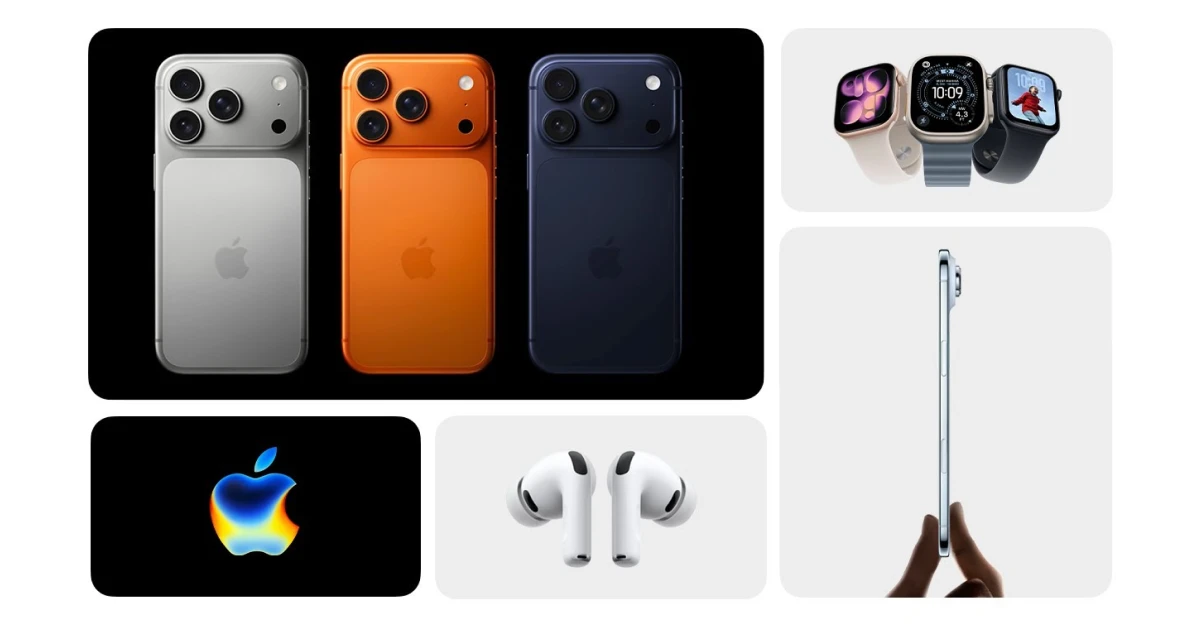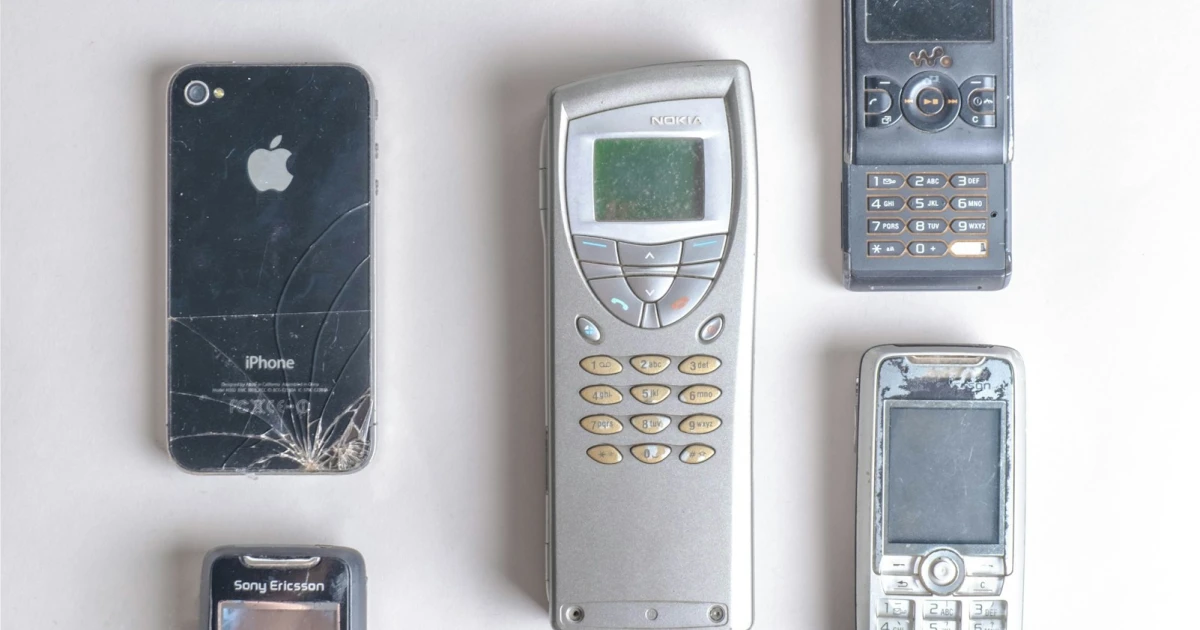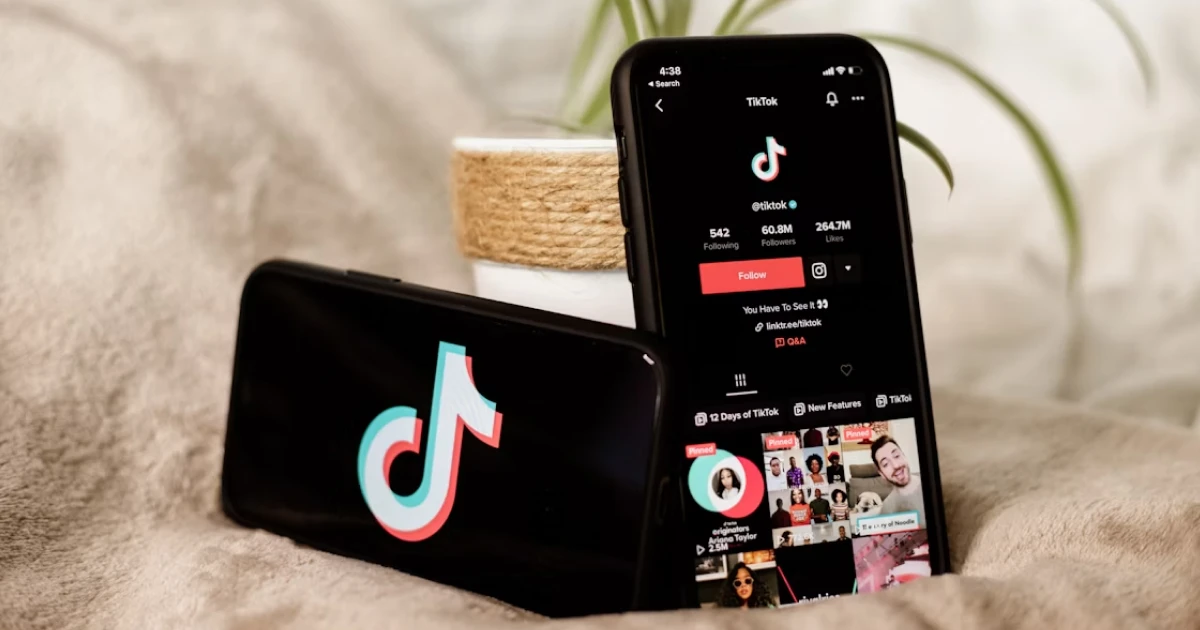Notion vs Monday: Which One is The Best Working Environment?
Having a put-together workspace is vital for small and large businesses alike. But, there are so many tools on the market that offer a wide range of features from basic to a more advanced project management process. For this reason, it’s become a challenge to choose one. Researching the platform, reading multiple reviews, and then comparing all information can not only be a hassle but a time-consuming process as well.
In the battle for the best workspace platform, two warriors arise – Notion and Monday.com. You don’t know how to choose? Don’t worry, we are here to break it down for you. We guarantee that after reading our comparison you’ll know which one is the one for you.
What is Notion?
Notion is an all-in-one platform. You can use it for everything you might need – you can write, collaborate, and organize. One of the things Notion is best known for is being extremely flexible. As opposed to traditional project or task management tools, Notion brings a new approach – you have everything you need in one place. Even more so, you can fully customize it so it looks just like you envisioned it. Notion is suitable task management software for everyone. Both businesses and individuals, including students, can benefit from a more organized work life by using Notion.
Notion’s Key Features:
- AI – The task management software offers an integrated AI assistant. With Notion’s AI assistant, you won’t need to use a search engine – you can ask and receive answers to your questions. You can also use it if you need explications such as for technical jargon terms, or translation services. Notion’s AI assistant can help you write better and use it for brainstorming.
- Docs – Notion offers the next generation of docs and notes. It is great for storing and accessing easily documents. On the sidebar you can see all titles so your work is organized and finding documents is no longer time-consuming. With Notion’s docs, you can collaborate with your team and benefit from a number of templates that can give you a headstart.
- Wikis – with wikis, staying organized is no longer a challenge, you can build a personal wiki that encompasses all your life. To update a page you don’t have to be a tech expert, just use drag-and-drop. You can find, edit, and browse through files that are automatically updated. Even more so, you can fully customize your wikis to express your personality – choose from a wide variety of page icons, cover images, font colors, and even quotes.
- Projects – Notion allows you to filter and choose the information you want to track. Or see the bigger picture and decide in what order it’s best to start your projects. You can organize everything in a table so it’s easier to keep track of tasks and not miss any details. Even more so, you can automate workflows to save time – Notion streamlines workflows, bug reports, and data entries.
- Calendar – with the task management software you can manage your time and work together. You can visualize your schedule across different time zones and join meetings directly from the menu bar. Also, you can send out your scheduling link to others so they can see your availability and book a meeting in one of your free time slots.
What is Monday.com?
Monday.com is a productivity tool. It is mostly used for managing projects. One of the greatest aspects of Monday.com is its automation capabilities. Sending reminders and updating statuses are a thing of the past with Monday.com. With Monday.com, tracking and managing workflows is easy and efficient. Even though Monday.com can be used by companies of all sizes, large enterprises might have more to benefit from the platform’s advanced features.
Monday.com’s Key Features:
- Docs – Monday.com’s docs are a great place for team collaboration and a good project management process. It supports multiple editors that can co-edit and share comments in real-time. It allows team member tagging so everything is clear – no more ownership confusion. It offers the possibility to create checklists and you can receive live updates such as comments and task assignments. Also, all your work is automatically saved.
- Integrations – with Monday.com’s integrations feature, you can keep all your data in one place, so you can avoid switching from app to app. You work smarter by connecting the tools you were previously using. From communication to marketing and finance, with Monday.com you can integrate all sorts of tools and apps. Integrating your favorite tools requires no code and can be done in a few clicks. There is no need for your team’s work to be interrupted, it takes just a few moments.
- Automations – saving time from automating repetitive tasks has never been easier since using Monday.com’s automation feature. You no longer have to spend time sending emails and attending unnecessary meetings. Automations are fully customizable and can be set in a few minutes. Plus, they require no code.
- Files – to shorten the time it would take to give and receive feedback, your team can collaborate and communicate directly in your files. With smart notifications, staying up to date is simple. You can store files and keep them organized no matter the number of versions a file might have. You can upload files in any format as well. By setting permissions, only the people you choose can access your files.
- Dashboards – with the dashboard feature, you can benefit from real-time insights and have an overview of your organization. You can also customize them, run reports, create summaries, and track project progress. Customizing requires no code and you can add widgets and filter what you want to see.
- Kanban – this feature allows you to view your workflow with a Kanban board. This way you can see the status of your project and how it’s progressing. You create and customize your template using drag-and-drop once and use it forever. It uses intuitive coloring and smart sorting and filtering.
- Gantt – with Gantt charts, you can visualize important dates. It is a great feature that ensures that you’re not missing any deadlines. Using Gantt charts can improve your team’s collaboration. You can also import spreadsheets from Excel and view them as Gantt charts.
Notion vs Monday
When comparing Notion and Monday.com you will notice that the two platforms have similar features and uses that overlap. However, they also differ in many ways. The experience you get while using one will be completely different from the other. For this reason, things such as pricing are important to take into account.
- Free plans – both platforms offer a free plan that does not expire and does not require adding a credit card. Notion’s free forever plan allows users to invite up to ten guests, while Monday.com’s free plan allows a maximum of two seats. Considering they are free plans, the features made available are generous and more than enough for individual use.
- Pricing – in terms of pricing, both Notion and Monday.com offer two billing possibilities – monthly and yearly. The advantage is a monthly discount for the annual commitment. Notion offers three priced plans – Plus ($8/month per seat), Business ($15/month per seat), and Enterprise (for pricing details, contact the sales department, also you can request a demo). To gain access to Notion AI, an additional $8/month is added to the monthly fee. Monday.com offers four plans – Basic ($9.70/month per seat), Standard ($12.94/month per seat), Pro ($20.48/month per seat), and Enterprise (pricing offer after contacting the sales department).
Why You Might Prefer Notion
- Notion’s overall feature set is more extensive than the one of Monday.com.
- The task management software can be used for more purposes, eliminating the need to use other platforms or tools.
- Notion’s document and management features are more powerful than the ones offered by Monday.com
- Notion’s free plan is more varied than the one offered by Monday.com
- You want to use it for personal purposes or are part of a smaller team
Why You Might Prefer Monday.com
- You are looking for a specialized project management tool, you do not need general-purpose tools
- Monday.com offers project management tools that Notion doesn’t, such as Kanban boards and Gantt charts
- Monday.com offers custom dashboards and allows easy monitoring of metrics
- Monday.com’s powerful automation feature eliminates the need to perform repetitive tasks
- You are part of a large enterprise that manages complex projects
At first glance, Notion and Monday.com seem to offer the same thing – tools for an organized workspace. However, looking closely, you will notice that while that is partly true, they are suited for different needs. If you were looking for an objective winner, we are sorry to disappoint you – there isn’t one. It all depends on your needs as an individual or as a business. For individuals who wish a high level of flexibility, Notion is the better choice. For larger businesses that handle complex projects and need strong project management tools, Monday.com will be the better alternative.
See More Comparisons With Monday:
- Salesforce vs Monday.com CRM: Exploring CRM Integration with Project Management
- Monday vs Smartsheet: Which Project Management Software is Better?
- Wrike vs Monday: How to Choose the Right Project Management Tool
- Monday vs Basecamp: Team Collaboration Tools Comparison
- Monday vs Trello: Which One is The Best Task Management Software?
- Monday vs Todoist: Which Task Management Should You Trust?
- Monday vs. Jira: Which Agile Project Management Software is Better?
- Airtable vs Monday: Battle of the Workflow Automation Giants
- ClickUp vs Monday: Which Productivity Tool is Better?
- Asana vs Monday: Which Project Management Tool Wins?